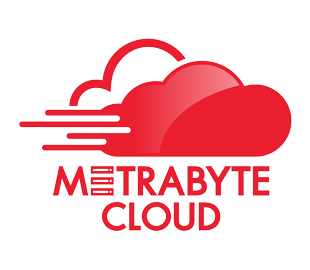Service Monitor เป็นตัวช่วยในการ Restart หรือ Stop หรือ Start Service ต่างๆ ไม่ผ่าน Shell command
วิธีการ
1. เข้าระบบ Control panel directadmin login ด้วย Admin
2. เลือก Service Monitor

3.เลือก ดู Service ที่ต้องการ แล้ว กด stop และ ค่อย กด Start หรือ กด Restart
3.1 ถ้าจะ Restart mysqld ต้องใช้ วิธี Stop ก่อนแล้วค่อย Start ซึ่งจะใช้เวลานานกว่า Service ตัวอื่น

4. ชื่อ Service ต่างๆ
4.1 directadmin คือ Service ของ Control panel directadmin
4.2 dovecot คือ Service ของ POP3 และ IMAP
4.3 exim คือ Service ของ SMTP
4.4 httpd คือ Service ของ apache หรือ web server
4,5 mysqld คือ Service ของ Mysql
4.6 named คือ Service ของ DNS Management
4.7 proftpd คือ Service ของ FTP Server
4.8 sshd คือ Service ของ Secure shell
4.9 Reboot ต้องมี Password ของ Root จึงจะ Reboot ได้